If you are anything like me, then a simple – is never quite fancy enough when it comes to emphasizing a list in my product description. So after doing a bit of research into special characters I can now offer you a couple alternatives to “beautify” your TPT list items.
| Description | Coding | Result |
|---|---|---|
| Circle | & bull; | • |
| Ring | & ordm; | º |
| Heart | & hearts; | ♥ |
| Diamond | & diams; | ♦ |
| Arrow | & rarr; | → |
| Double Arrow | & rArr; | ⇒ |
| Smiley Face | & #9786; | ☺ |
Now please remember when you are inputting these codes to remove the space between the & and the rest of the code. For example & hearts; would need to be together with no space in order to work properly.

<a href=”http://www.bloglovin.com/blog/14774845/?claim=kxgzavdcypn”>Follow my blog with Bloglovin</a>
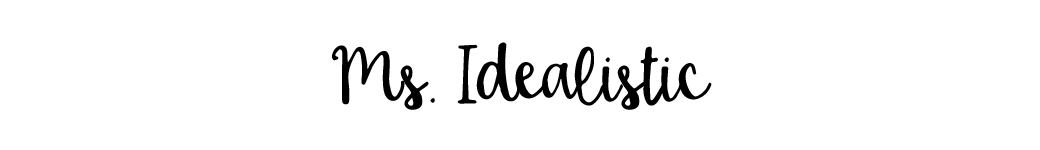
This is awesome!! Thank you for scoping about this and sharing your tips! Can’t wait to jazz-up my descriptions! I tried the diamonds and they worked like a charm!
Thanks, Ash!! I have been wondering about this 🙂
Another great tutorial! Thank you ♥
Hello Ash! I just wanted to say thank you! I just used this for the first time and it worked with the greatest ease.
You Rock!
Brandon