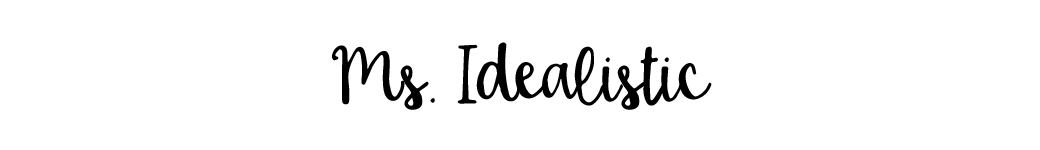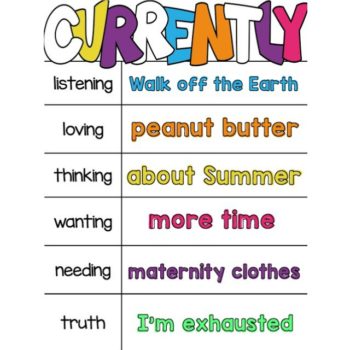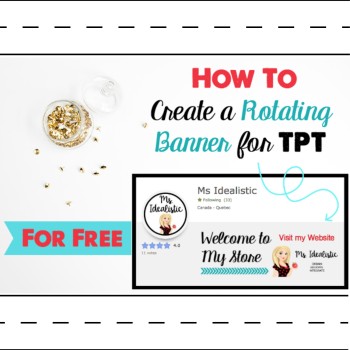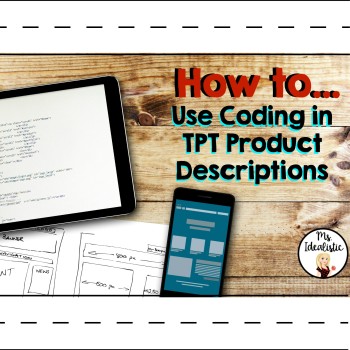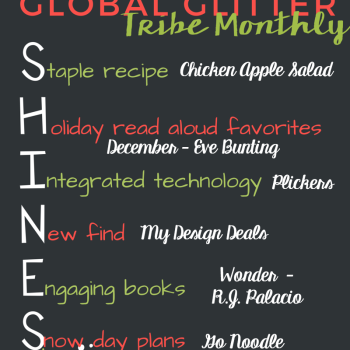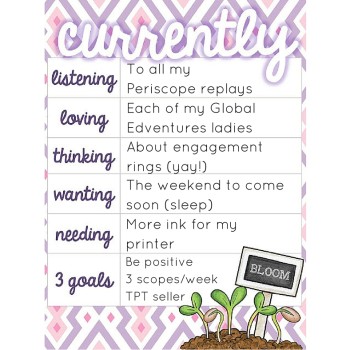If there is one thing i’ve learned on my recent journey as a TPT seller “noob” it’s that image creation can be a pain in the A$$. Why? Mainly because of the multitude of image sizes required for the myriad of social media platforms!
My solution? Set up “Image Presets” in Photoshop so that I no longer need to research optimal image size each time I want to write a blog post!

HOW TO:
1) Use the guide below to choose your desired social media platform and image type.
2) Select “Create New” in Photoshop and enter in the dimensions as required. Here is an example for Facebook that I have input: 
3) Click “Save Preset” and enter ensure that all boxes are checked and that you rename your preset based on the social media platform you are using, like so:

4) Voila! You are finished with your first preset! Now you just need to repeat steps 2&3 to create any other presets you may need. I would highly recommend setting up a minimum of Facebook, Pinterest and Instagram if you want to maximize your reach!
DIMENSIONS:
One of my go-to websites for social media info is the Marketing Tech Blog, which is where I found this great post with the below guide produced by Make A Website Hub. I also really like The Social Media Examiner as well for new trends in Social Media.
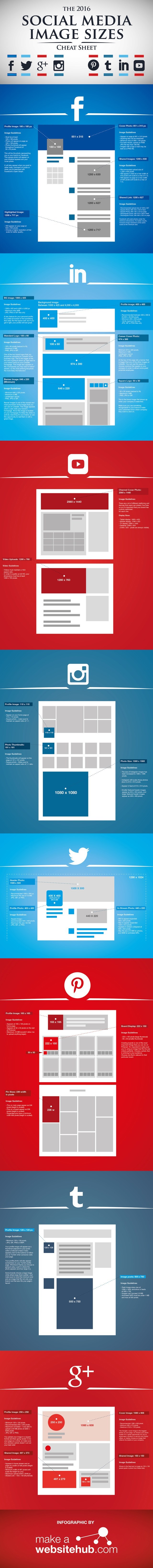
Want to catch more TPT tips? Catch me live on Periscope on the @tptlife channel for bi-weekly “Ash Hacks” episodes.